If you’re like most people, you rely on Gmail to keep your email organized and easily accessible. But what if messages you send yourself don’t show up in your inbox? Don’t worry – you’re not alone. In this blog post, we’ll show you how to fix this issue. We’ll also provide some tips for ensuring that your Gmail messages always show up in your inbox. Thanks for reading!
Check Your Spam and Trash Folders
Have you ever noticed that some of your Gmail messages don’t show up in your inbox? It’s not because they’ve been automatically filtered as spam – sometimes messages from friends or family can end up in your spam folder. Other times, messages from companies you’re subscribed to can wind up in your trash folder. To make sure you don’t miss any important emails, be sure to check your spam and trash folders regularly. You can even set up a filter so that all messages from a particular sender go directly to your inbox. That way, you’ll never have to worry about missing an important email again.
Make Sure You’re Using the Correct Email Address
If you’re not seeing messages that you’ve sent to yourself in your Gmail inbox, there are a few things you can check. First, make sure you’re using the correct email address. If you’ve recently changed your email address, messages sent to your old address may not show up in your inbox. Additionally, make sure that you’re signed in to the correct account. It’s possible to have multiple Gmail accounts, so if you’re not signed in to the right one, you won’t see all of your messages. Finally, check your spam folder. Sometimes Gmail incorrectly identifies messages as spam, resulting in them getting filtered into the spam folder. If you think a message has been incorrectly marked as spam, you can report it and Gmail will review it for future filtering. By following these steps, you can be sure that you’re seeing all of the messages in your inbox.
Verify That Messages Are Not Being Blocked by a Filter
You’ve sent a message to yourself in Gmail, but it never arrived in your inbox. This can be frustrating, especially if you’re expecting an important email. Before you start panicking, there are a few things you can check to make sure that your message wasn’t blocked by a filter. First, check your Spam folder. If the message is there, it’s likely that a filter caught it and marked it as spam. To prevent this from happening in the future, you can add the sender’s address to your Contacts list. If the message isn’t in your Spam folder, it’s possible that it was sent to a different email address. To check this, log into your Gmail account and click on the ” Sent Mail ” tab. If the message is there, it means that it was sent successfully. However, if it’s not in your Sent Mail folder, it’s possible that the email address you were sending to is incorrect. If you’re still having trouble, you can contact Google for more assistance.
Try Using a Different Browser or Device
Gmail is a great email service with lots of features. One way to keep your inbox organized is to use different browsers or devices for different purposes. For example, you could use Firefox for personal email and Chrome for work email. Or you could use your laptop for email and your phone for social media. This way, you can easily see which messages are more important and which can wait. Setting up different browsers or devices may take a little bit of time, but it can be worth it in the end.
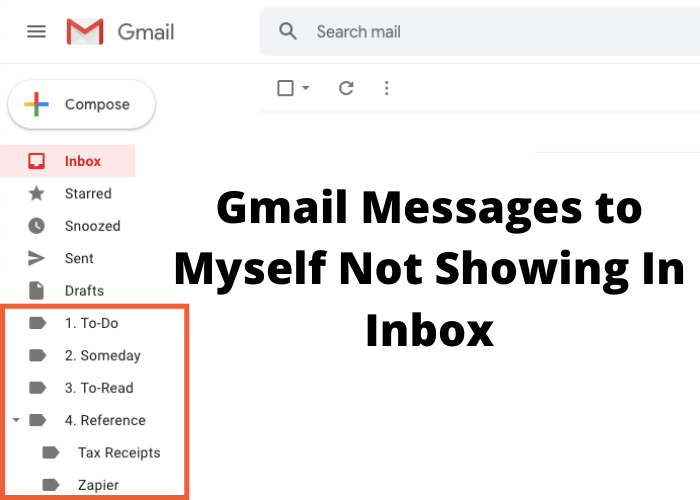










Comments