Your phone says emergency calls only. What do you do? Panic? Try to remember your emergency contacts? Call 911? All of these are natural reactions, but what if there was a simple solution that could fix this problem without any stress or drama? Keep reading to find out how to fix your emergency call only phone.
What To Do if Your Phone Says Emergency Calls Only
There are a few reasons why your phone might say “Emergency Calls Only.” The most common reason is that there is no service available from your carrier. This can happen if you’re in a rural area with spotty coverage, or if you’re in an area with a lot of people using the same cell tower. If this is the case, there’s not much you can do except wait for service to be restored. Another possibility is that your phone’s SIM card is damaged or missing. If this is the case, you’ll need to get a new SIM card from your carrier. If your phone is locked, it might also display “Emergency Calls Only.” In this case, you’ll need to enter your SIM PIN to unlock the phone. Once you’ve done so, you should be able to make and receive calls as usual.
Why Does My Phone Say Emergency Calls Only
There are a few reasons why your phone might say emergency calls only. One possibility is that you’re out of service range for your carrier. If you’re in an area with limited or no cell coverage, your phone will only be able to connect to emergency numbers. Another possibility is that your account has been suspended. This can happen if you haven’t paid your bill or if you’ve gone over your data limit. If your account is suspended, you won’t be able to make any calls, including emergency calls. Finally, if you’ve manually turned on Airplane Mode, you’ll only be able to make emergency calls. So if you’re wondering why your phone says emergency calls only, it’s likely due to one of these three reasons.
How to fix the problem on your own
If you find yourself in a situation where your phone says “Emergency Calls Only,” there are a few things you can do to try to fix the problem. First, check to see if the SIM card is properly inserted into the phone. If it is not, power off the phone, remove the SIM card, and then reinsert it. Once the SIM card is properly inserted, turn the phone back on. If this does not fix the problem, try restarting the phone. If neither of these solutions works, the problem may be with your service provider. Contact your service provider for assistance.
What To Do if You Can’t Fix the Problem Yourself
There are a variety of reasons why your phone might say “Emergency Calls Only.” In most cases, this simply means that your phone is not able to connect to the regular cell network. However, it can also be a sign of a more serious problem, such as a damaged SIM card or an issue with your service provider. If you phone is saying “Emergency Calls Only,” here are a few things you can try:
– Restart your phone. This will often resolve the issue if it’s simply a matter of your phone not being able to connect to the cell network.
– Check for service outages. If there is an outage in your area, your phone will only be able to connect to emergency services.
– Check your SIM card. If your SIM card is damaged, you will need to get a new one from your service provider.
If you’re still having trouble after trying these steps, contact your service provider for further assistance.
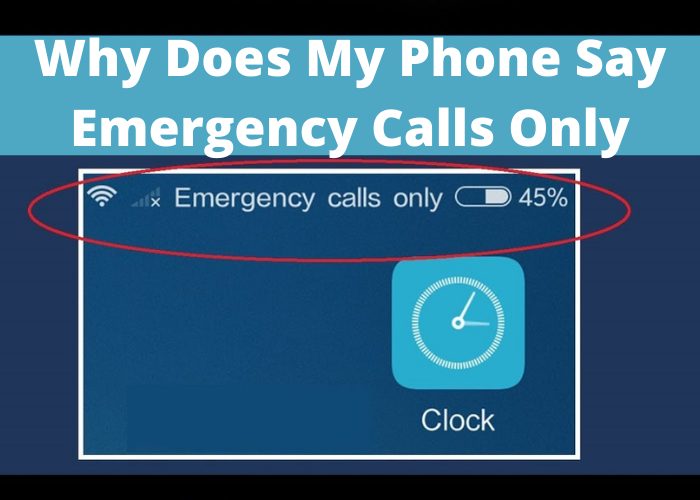






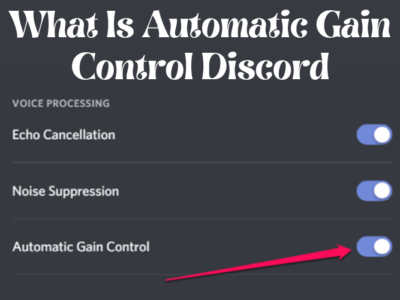



Comments