There are a number of ways to check your phone for viruses. In this blog post, we’ll introduce you to three methods for doing so. We’ll also provide you with some tips on how to stay safe from viruses and other malware. Keep reading to learn more!
How To Check Your Phone for Viruses
We all know that our phones can pick up viruses from the websites we visit, but did you know that your phone can also get viruses from apps? It’s true! Just like your computer, your phone is vulnerable to malicious software, or “malware.” To protect your phone (and your data), it’s important to check for viruses on a regular basis. Here’s how:
First, open your settings app and tap on “Security.” Next, scroll down to “Device administration” and tap on “Check for malware.” If you see a message that says “No threats found,” then you’re good to go! However, if you do see a threat, don’t panic—simply follow the prompts to remove the malware from your device.
By following these simple steps, you can help keep your phone safe from viruses and other malicious software. So don’t wait—check for viruses today!
What To Do if You Find a Virus on Your Phone
It’s every phone owner’s nightmare: you open your device to find a message saying you have a virus. But don’t panic! There are a few things you can do to determine whether the message is legitimate, and if so, how to get rid of the virus.
First, take a close look at the message. Is it from a company or app you know and trust? If not, it’s likely a scam. Delete the message and move on.
If the message is from a trusted source, open your app store and search for an antivirus app. Install the app and run a scan. If it finds a virus, follow the instructions to remove it.
If you’re still not sure whether your phone is infected, contact your carrier or manufacturer for support. They can help you troubleshoot the issue and determine whether you need to take additional steps to protect your device.
How To Protect Your Phone From Viruses in the Future
As our lives become more and more intertwined with technology, it’s important to be aware of the dangers that come with it. One of the most common dangers is viruses, which can wreak havoc on your phone and leave you without access to your important files and data. While there are many steps you can take to protect your phone from viruses, here are a few key tips:
- Only download apps from trusted sources, such as the App Store or Google Play. This will help to ensure that the app is safe and free from any malicious code.
- Keep your operating system and all apps up to date. Developers regularly release updates that include security patches which can help to protect your phone against new threats.
- Be cautious when opening email attachments or clicking on links. Viruses can often be spread through these methods, so it’s important to only open attachments from people you know and trust, and to be careful when clicking on links in emails or text messages.
following these simple tips will help to keep your phone safe from viruses in the future.







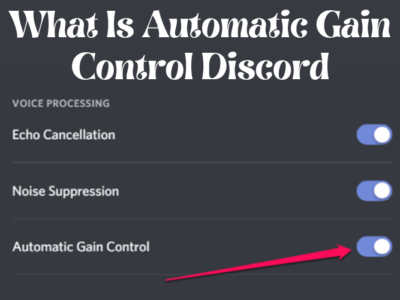



Comments