Have you ever gone on Safari and got the message “you are not connected to the internet”? I have and it is incredibly frustrating, especially when you’re in the middle of looking at a website. Here’s a quick guide on how to fix that problem.
Safari Says You Are Not Connected to the Internet
Safari says you are not connected to the internet, but the other browsers are working just fine. The first thing you should do is check your internet connection to make sure that everything is up and running. If your connection is good, then the next step is to clear Safari’s cache. This will delete all of the temporary files that Safari has stored, which could be causing the issue. To clear the cache, go to Safari’s Preferences and click on the Advanced tab. From there, select the “Clear History and Website Data” option. Finally, restart Safari and see if the issue has been resolved.
How To Fix a “Not Connected” Error on Safari
If you’re seeing a “Not Connected” error when trying to open Safari, there are a few possible explanations. First, check to make sure that your device is connected to the Internet. If you’re using cellular data, try turning on Airplane Mode and then turn it back off. If you’re connected to Wi-Fi, check to see if the network is working by opening another app that uses the Internet, such as Mail or Maps. If the other app is also not working, restart your device and try again. If you’re still seeing the “Not Connected” error, contact your Internet service provider for more help. They may be able to tell you if there’s an issue with your connection or provide additional troubleshooting steps.
Troubleshooting Tips for Safari’s “Not Connected” Error
One of the most frustrating things that can happen when you’re trying to browse the web is encountering the “not connected” error in Safari. If you’re seeing this error, it means that Safari is having difficulty connecting to the internet. There are a few different potential causes of this problem, but fortunately there are also a few troubleshooting tips that can help you get back online.
One common cause of the “not connected” error is an outdated version of Safari. Make sure that you’re running the latest version of the browser by opening the Safari menu and selecting “About Safari.” If there’s a new version available, follow the prompts to install it. Once Safari has been updated, try reloading the page to see if the “not connected” error has been resolved.
Another potential cause of this problem is a problem with your internet connection. If you’re on a Wi-Fi network, try moving closer to your router to see if that improves your connection. If you’re using a cellular data connection, make sure that you have enough data remaining for Safari to use. You can check your data usage by opening the Settings app and selecting “Cellular.” If necessary, you can purchase additional data from your wireless carrier.
What To Do if Safari Keeps Saying You Are Not Connected to the Internet
If Safari keeps telling you that you are not connected to the internet, there are a few things you can try. First, check to see if Safari is set to use a proxy server. If it is, try disabling the proxy and see if that fixes the problem. If not, try resetting your network settings. To do this, go to the “Network” section of your System Preferences and click the “Reset” button. Finally, if all else fails, you can try reinstalling Safari. Hopefully one of these solutions will solve the problem and you can get back to browsing the web.
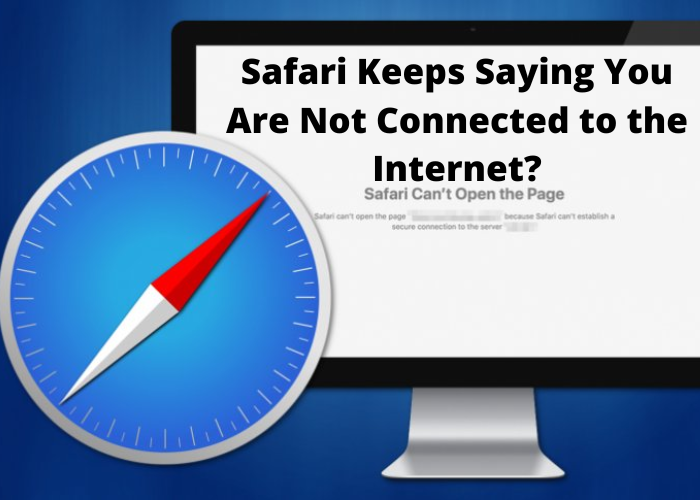






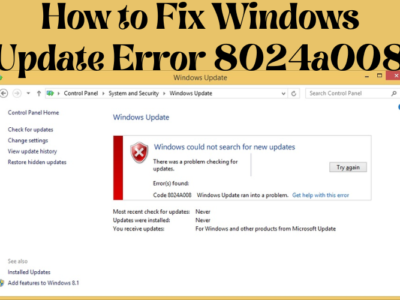
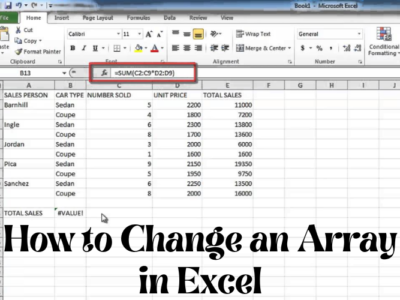


Comments