There are a lot of things to think about when you’re setting up your home recording studio. One of the most important decisions is figuring out how to make your mic louder. There are a few different ways to do this, and each method has its own benefits and drawbacks. In this blog post, we’ll take a look at three different ways to make your mic louder, and we’ll discuss the pros and cons of each approach. By the end of this post, you’ll be able to make an informed decision about which method is best for you. So let’s get started!
Check Your Microphone Settings
Microphone settings can make a big difference in how well your voice is heard on a headset or speakerphone calls. If people on the other end of the call can’t hear you well, make sure the microphone isn’t muted and adjust the volume until it’s at a comfortable level for you. If others say your voice sounds muffled, try speaking closer to the microphone or moving it closer to your mouth. You may also want to experiment with background noise cancellation settings to see if that helps. Most importantly, make sure you’re in a quiet place with a minimal echo before adjusting any audio settings.
Use a Pop Filter
As any audio engineer will tell you, using a pop filter is essential for getting a clear recording. Pop filters help to reduce plosives, which are the sound of air being released from the mouth. Plosives can make your mic sound muffled and can make it difficult to understand what is being said. By using a pop filter, you can make sure that your recording is clear and intelligible. In addition, pop filters can also help to make your mic sound louder. This is because they help to reduce the amount of air that is hitting the microphone. As a result, pop filters are an essential tool for any recording studio.
Get Closer to the Mic
If you’re having trouble making your mic loud enough, one solution is to simply get closer to the mic. This will make it easier for the mic to pick up your voice and make it louder. Of course, you don’t want to be too close to the mic, as this can cause distortion. But moving just a few inches closer can make a big difference in volume. If you’re still not getting the results you want, you can also try using a pop filter or windscreen. These can help to reduce background noise and make your voice sound clearer and more distinct. With a little trial and error, you should be able to find the perfect distance from the mic to make your voice sound just right.
Record in a Quiet Room
If you want to make sure your recordings are of high quality, it’s important to record in a quiet room. This will help to make your microphone louder and reduce the amount of background noise that’s picked up by the recording. While it can be tempting to try and record in a busy environment, this is usually not ideal as the recording will likely be full of background noise that can make it difficult to hear what’s being said. If you’re recording a podcast or interview, make sure you find a quiet room to ensure the best possible recording quality.
Use Noise-Canceling Headphones
In today’s fast-paced world, it can be difficult to find a moment of peace and quiet. Whether you’re working in a crowded office or dealing with noisy neighbors, excess noise can be frustrating and distracting. Luckily, noise-canceling headphones can help to block out unwanted sounds, so you can focus on what’s important. Noise-canceling headphones work by using microphones to detect incoming noise. This information is then used to create an inverse sound wave that cancels out the original noise. As a result, you’re left with a much quieter listening experience. In addition to blocking out unwanted noise, noise-canceling headphones can also make your voice sound louder and clearer on phone calls and video chats. So if you’re looking for a way to reduce stress and improve your concentration, be sure to give noise-canceling headphones a try.
Eliminate Ambient Noise From Your Recording Space
Whether you’re recording a podcast, vlog, or video, eliminating ambient noise from your recording space is essential for ensuring high-quality audio. There are a few things you can do to make sure your mic picks up your voice loud and clear. First, make sure you’re in a quiet room with no background noise. If you can’t avoid ambient noise entirely, try to minimize it by recording during off-peak hours when there’s less traffic or other activity going on. You can also try to soundproof your space by hanging heavy curtains or blankets around the perimeter of the room. Finally, make sure you’re using a high-quality mic that’s designed to pick up your voice clearly. By taking these steps, you can eliminate ambient noise and create a better recording environment for yourself and your listeners.
Conclusion:
If you’re looking to make your mic louder, there are a few things you can do. We’ll walk you through the steps, and by the end of this article, you should have a good understanding of how to make your mic louder. First, let’s take a look at some common causes of low sound levels.
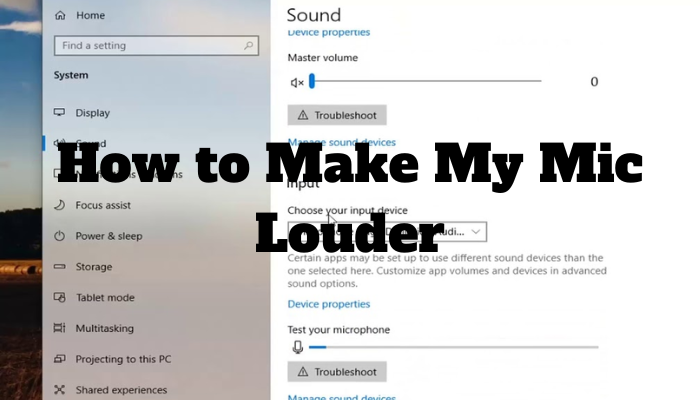






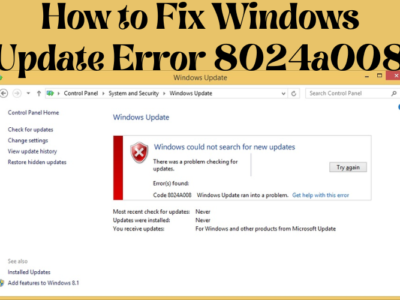
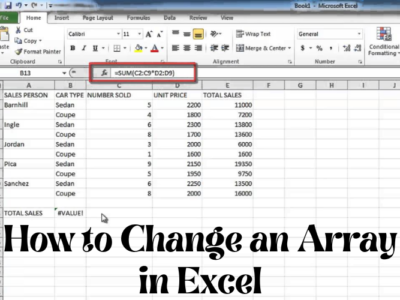


Comments