You can improve your online privacy and security by setting up a proxy server on your local area network. This allows you to connect to the Internet through the proxy, hiding your IP address and protecting your traffic from prying eyes. In this article, we’ll show you how to set up a proxy server on Windows, MacOS, or Linux. We’ll also discuss some of the benefits of using a proxy server. Let’s get started!
What Is a Proxy Server and What Are Its Uses
A proxy server is a computer that acts as an intermediary between a client and another server. Client computers can connect to the proxy server, request files or web pages from servers on the Internet, and then receive them through the proxy server. This allows the client computer to mask its identity and IP address from the server. Proxy servers can also provide security by filtering requests and preventing malicious ones from reaching the target server. Additionally, proxy servers can improve performance by caching frequently requested resources and serving them to clients without having to send a new request to the target server each time. For these reasons, proxy servers are often used in business networks and by ISPs. However, anyone can set up their own proxy server for personal use.
How To Set up a Proxy Server on Your Lan
Are you tired of your ISP slowing down your internet connection? Are you worried about government surveillance? A proxy server may be the solution. A proxy server is a computer that acts as an intermediary between your device and the internet. By routing your traffic through a proxy server, you can improve your speed and security. Setting up a proxy server on your lan is easy.
Simply follow these steps:
1) Choose a computer to act as your proxy server. This computer will need to have a stable internet connection.
2) Install proxy software on your chosen computer. There are many different options available, so make sure to research the best one for your needs.
3) Configure your router to route traffic through the proxy server. This will vary depending on your router model, so consult your router’s documentation for specific instructions.
4) Enjoy increased speed and security! By routing your traffic through a proxy server, you can bypass restrictions and enjoy a better internet experience.
The Benefits of Using a Proxy Server on Your Lan
A proxy server is a computer that acts as an intermediary between your computer and the Internet. When you use a proxy server, your computer sends all of its requests to the proxy server instead of directly to the websites or other services you are trying to access. The proxy server then forwards those requests to the appropriate servers and returns the results to you. This can be used to improve performance by caching frequently-requested resources from the remote servers, or by filtering out unwanted content such as ads. Additionally, it can provide anonymity by hiding your real IP address from the servers you are accessing. Proxy servers can be used on both LANs and individual computers. Setting up a proxy server on your LAN will allow all of the computers on that network to share the same Internet connection and browse the web more efficiently. Additionally, it can provide all of the benefits of using a proxy server on an individual computer, such as improved performance, caching, filtering, and anonymity. If you have a need for increased security or privacy, consider setting up a proxy server on your LAN today.
Things To Keep In Mind When Setting up a Proxy Server
There are a few things you’ll need to keep in mind when setting up a proxy server on your LAN. First, you’ll need to make sure that your router is configured to allow incoming traffic on the port you’ll be using for the proxy server. Second, you’ll need to choose a port that isn’t already being used by another service on your network. And finally, you’ll need to configure your firewall to allow traffic on the chosen port. Once you’ve taken care of these steps, you’ll be ready to install and configure the proxy server software. Keep in mind that it’s important to choose a software that’s compatible with your operating system and that offers the features you need. With a little bit of planning and effort, you can have a proxy server up and running in no time.
How to Troubleshoot Problems With Your Proxy Server
There are a few things you can do to troubleshoot proxy server problems. First, check to see if the proxy server is online and available. If it is offline, try restarting it. If that doesn’t work, check your firewall settings to make sure the proxy server isn’t being blocked. You can also try flushing your DNS cache and restarting your browser. If all else fails, you can try contacting the proxy server’s administrator for help.
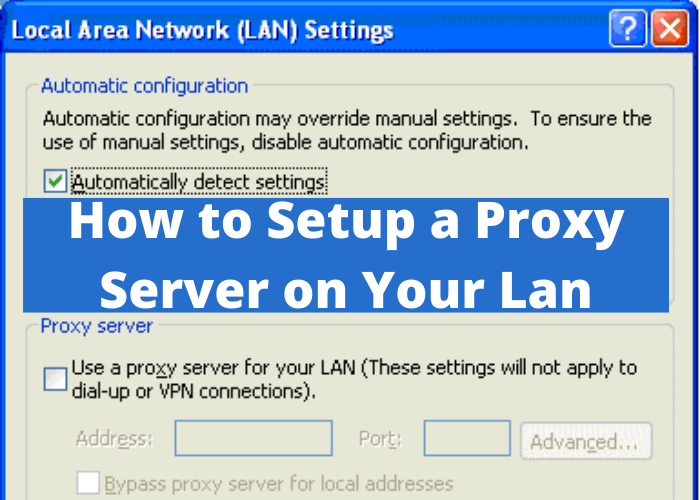






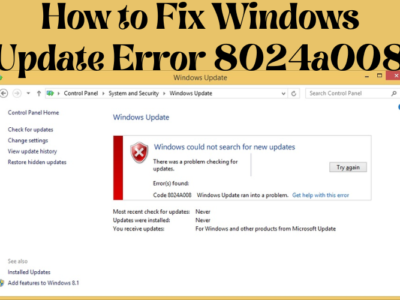
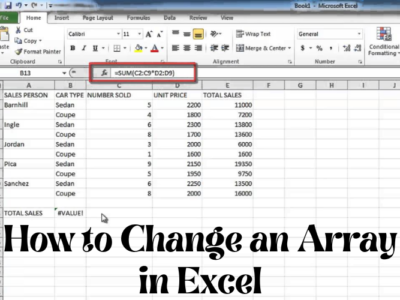


Comments